
Bit in Python: A Comprehensive Guide
Understanding bits is crucial in programming, especially when working with Python. Bits are the smallest units of data, and they form the foundation of all digital information. In this article, we will delve into the concept of bits in Python, exploring various aspects such as their representation, manipulation, and practical applications.
What is a Bit?

A bit is a binary digit, which can have two possible values: 0 or 1. These values represent the off and on states, respectively. In the context of computers, bits are the building blocks of data storage and processing. Every piece of information, whether it’s a text document, an image, or a video, is ultimately represented as a sequence of bits.
Bit Representation in Python
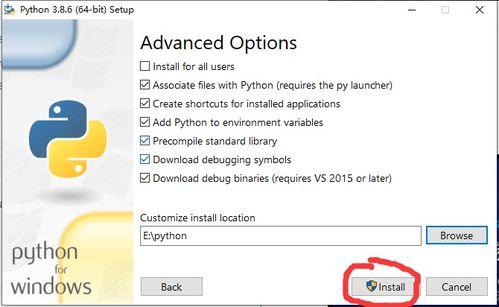
In Python, bits can be represented using the built-in int type. By default, Python uses a base-10 (decimal) representation, but you can explicitly specify the base as 2 to work with bits. Here’s an example:
bit_value = int('1010', 2) print(bit_value) Output: 10 In this example, the string ‘1010’ is interpreted as a binary number, and the int function converts it to its decimal equivalent, which is 10.
Bit Manipulation in Python
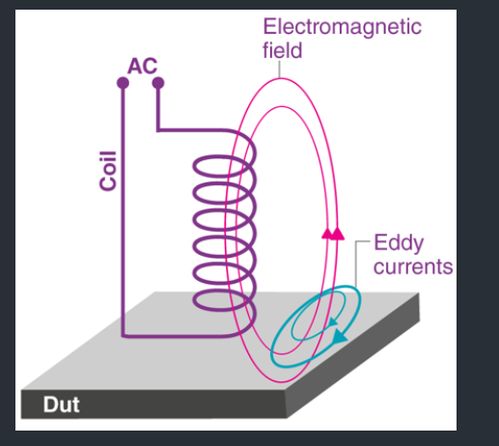
Python provides several operators for manipulating bits. These operators allow you to perform operations such as bitwise AND, OR, XOR, and NOT. Here’s a brief overview of these operators:
| Operator | Description |
|---|---|
| & | Bitwise AND |
| | | Bitwise OR |
| ^ | Bitwise XOR |
| ~ | Bitwise NOT |
Here’s an example demonstrating the use of bitwise operators:
bit1 = 5 Binary: 101 bit2 = 3 Binary: 011 bitwise_and = bit1 & bit2 Binary: 001 bitwise_or = bit1 | bit2 Binary: 111 bitwise_xor = bit1 ^ bit2 Binary: 110 bitwise_not = ~bit1 Binary: 110 print("Bitwise AND:", bitwise_and) print("Bitwise OR:", bitwise_or) print("Bitwise XOR:", bitwise_xor) print("Bitwise NOT:", bitwise_not) Output:
Bitwise AND: 1 Bitwise OR: 7 Bitwise XOR: 6 Bitwise NOT: -6 Bitwise Shift Operators
Python also provides bitwise shift operators, which allow you to shift the bits of a number to the left or right. The left shift operator (<<) shifts the bits to the left, while the right shift operator (>>) shifts the bits to the right. Here’s an example:
bit = 5 Binary: 101 left_shift = bit << 2 Binary: 10100 right_shift = bit >> 2 Binary: 001 print("Left Shift:", left_shift) print("Right Shift:", right_shift) Output:
Left Shift: 20 Right Shift: 1 Practical Applications of Bits in Python
Bits play a crucial role in various programming tasks. Here are a few practical applications of bits in Python:
-
Binary Arithmetic: Bits are used to perform arithmetic operations on binary numbers, such as addition, subtraction, multiplication, and division.
-
Bitwise Operations: Bitwise







