
How Are Bits Used to Create Color in Computers?
Have you ever wondered how computers are able to display a wide range of colors on your screen? The answer lies in the fascinating world of bits and binary code. In this article, we will delve into the intricacies of how bits are used to create color in computers, providing you with a comprehensive understanding of this topic.
Understanding Bits
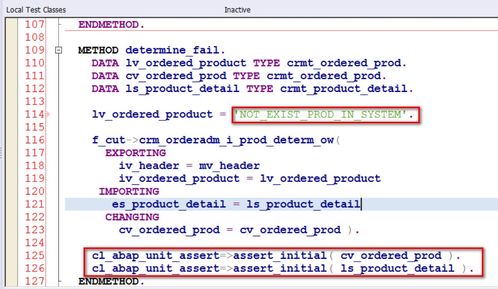
Before we can understand how bits create color, it’s important to have a basic understanding of what bits are. A bit is the smallest unit of information in a computer, and it can only have two values: 0 or 1. These values are the foundation of all digital information, including color.
The RGB Color Model
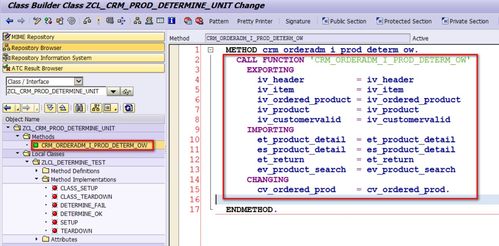
The RGB color model is the most commonly used color model in computers. It stands for Red, Green, and Blue, and it works by combining different intensities of these three primary colors to create a wide range of colors. Each primary color is represented by 8 bits, which allows for 256 different intensities (2^8 = 256). This means that each primary color can be one of 256 shades, from 0 (no color) to 255 (full intensity).
Here’s a breakdown of how the RGB color model works:
| Red | Green | Blue | Color |
|---|---|---|---|
| 255 | 0 | 0 | Red |
| 0 | 255 | 0 | Green |
| 0 | 0 | 255 | Blue |
| 255 | 255 | 255 | White |
By combining different intensities of red, green, and blue, you can create a virtually infinite number of colors. For example, if you have a pixel with red intensity of 128, green intensity of 128, and blue intensity of 128, you will get a shade of gray.
Color Depth and Bit Depth
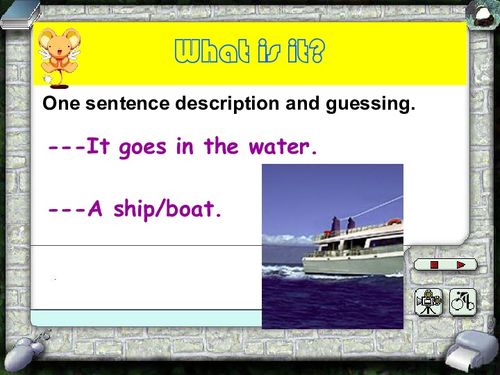
Color depth refers to the number of bits used to represent the color of a pixel. The higher the color depth, the more colors the computer can display. Common color depths include 8-bit, 16-bit, 24-bit, and 32-bit.
In an 8-bit color depth, each pixel is represented by 8 bits, allowing for 256 shades of each primary color. This results in a total of 16,777,216 (256^3) possible colors. In contrast, a 24-bit color depth uses 24 bits per pixel, allowing for 16,777,216 (256^3) possible colors, which is the same as 8-bit color depth. However, the 24-bit color depth includes an additional 8 bits for alpha transparency, which is not used in the RGB color model.
A 32-bit color depth adds an extra 8 bits for alpha transparency, allowing for even more control over the color and transparency of pixels. This can be particularly useful for graphics and image editing applications.
Color Profiles and Calibration
Color profiles are used to ensure that the colors displayed on your computer screen match the intended colors. These profiles are created by manufacturers and contain information about the specific characteristics of the display device, such as the color gamut and white point.
Calibration is the process of adjusting the colors on your display to match the color profile. This can be done using software tools or hardware devices, such as a colorimeter. Proper calibration is essential for accurate color representation, especially in professional settings like photography and graphic design.
Conclusion
In conclusion, bits play a crucial role in creating color in computers. By using the RGB color model and varying the intensity of red, green, and blue, computers can display a wide range of colors. Understanding color depth, color profiles, and calibration can help you achieve the best possible color representation on your screen.



