
Fluent Bit: A Comprehensive Guide to Your Logging Needs
Are you struggling to manage your logs efficiently? Look no further! Fluent Bit is a powerful and versatile logging tool that can help you streamline your logging process. In this detailed guide, I’ll walk you through everything you need to know about Fluent Bit, from its installation to its configuration and usage.
What is Fluent Bit?
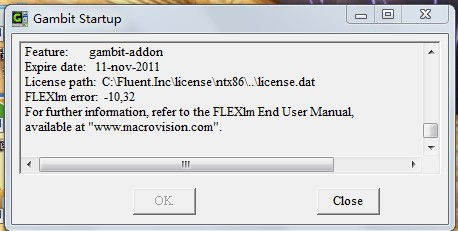
Fluent Bit is an open-source, lightweight, and multi-platform logging agent designed to collect, filter, and forward logs. It is built on top of the popular Fluentd project and is known for its ease of use and flexibility. Fluent Bit is compatible with various platforms, including Linux, Windows, and macOS, and can be used to collect logs from a wide range of sources, such as containers, servers, and applications.
Why Use Fluent Bit?
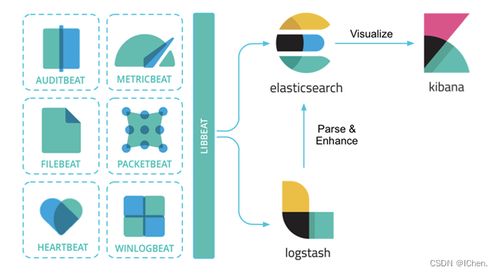
There are several reasons why you should consider using Fluent Bit for your logging needs:
-
Scalability: Fluent Bit is designed to handle large volumes of logs, making it an ideal choice for high-traffic applications.
-
Flexibility: Fluent Bit supports a wide range of input and output plugins, allowing you to customize your logging process to suit your specific needs.
-
Performance: Fluent Bit is lightweight and efficient, ensuring that it won’t slow down your system.
-
Security: Fluent Bit supports encryption and authentication, ensuring that your logs are secure.
Installation
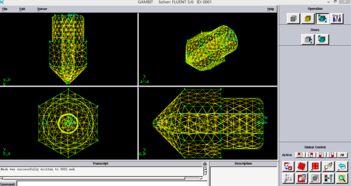
Installing Fluent Bit is straightforward. You can download the latest version from the official website and follow the installation instructions for your specific platform. Here’s a brief overview of the installation process:
-
Download the latest version of Fluent Bit from the official website.
-
Extract the downloaded file to a directory of your choice.
-
Configure Fluent Bit by editing the configuration file.
-
Start Fluent Bit by running the appropriate command for your platform.
Configuration
Configuring Fluent Bit involves setting up input, filter, and output plugins. Here’s a brief overview of each type of plugin:
-
Input plugins: These plugins are responsible for collecting logs from various sources. Some popular input plugins include tail, http, and journald.
-
Filter plugins: These plugins are used to process and filter logs. Some popular filter plugins include kubernetes, gelf, and gelf_http.
-
Output plugins: These plugins are responsible for forwarding logs to their final destination. Some popular output plugins include stdout, file, and elasticsearch.
Here’s an example configuration file that sets up Fluent Bit to collect logs from a Kubernetes cluster and forward them to an Elasticsearch cluster:
[SERVICE] Flush 1 Daemon Off LogLevel info ParsersFile parsers.conf[INPUT] Name tail Path /var/log/containers/.log Parser docker Tag kube.[FILTER] Name kubernetes Match kube.[OUTPUT] Name elasticsearch Host elasticsearch Port 9200 Match kube.Usage
Once you have configured Fluent Bit, you can start using it to collect and forward logs. Here are some tips for getting the most out of Fluent Bit:
-
Monitor your logs in real-time using Fluent Bit’s built-in monitoring tools.
-
Use Fluent Bit’s filter plugins to process and filter logs based on your specific requirements.
-
Forward your logs to a centralized logging system, such as Elasticsearch or Splunk, for further analysis.
Conclusion
Fluent Bit is a powerful and versatile logging tool that can help you manage your logs efficiently. By following this guide, you should now have a good understanding of how to install, configure, and use Fluent Bit to meet your logging needs.
Remember that Fluent Bit is just one of many logging tools available, and it’s important to choose the right tool for your specific use case. However, with its scalability, flexibility, and performance, Fluent Bit is a great choice for many organizations.




