
Comparing Bits: A Detailed Multidimensional Introduction
Bits, the fundamental units of digital information, are the backbone of modern technology. Whether you’re browsing the internet, streaming music, or playing video games, bits are constantly being compared and contrasted. In this article, we’ll delve into the various aspects of comparing bits, exploring their significance in different contexts.
Understanding Bits
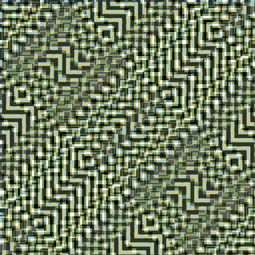
Before we dive into the intricacies of comparing bits, it’s essential to understand what they are. A bit, short for binary digit, is the smallest unit of information in computing. It can represent either a 0 or a 1, which is the basis for all digital data. In a binary system, bits are the building blocks for more complex data types, such as bytes, kilobytes, megabytes, and so on.
For example, a byte consists of 8 bits, and it can represent a wide range of characters, including letters, numbers, and symbols. The more bits you have, the more data you can store and process. This is why higher bit rates are often associated with better performance in various applications.
Bit Rate and Data Transfer
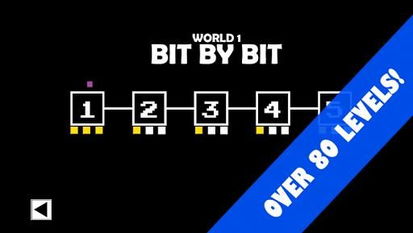
One of the most common uses of comparing bits is in evaluating bit rates and data transfer speeds. Bit rate refers to the number of bits that can be transmitted per second, typically measured in bits per second (bps), kilobits per second (Kbps), megabits per second (Mbps), and gigabits per second (Gbps). The higher the bit rate, the faster the data transfer.
For instance, a standard DSL internet connection might offer a download speed of 10 Mbps, while a fiber optic connection could provide speeds of up to 1 Gbps. This significant difference in bit rates directly impacts the time it takes to download files, stream videos, and perform other data-intensive tasks.
| Bit Rate | Data Transfer Speed |
|---|---|
| 10 Mbps | Up to 1.25 MB/s |
| 100 Mbps | Up to 12.5 MB/s |
| 1 Gbps | Up to 125 MB/s |
Bit Depth and Image Quality

Bit depth is another critical aspect of comparing bits, particularly in the realm of digital imaging. Bit depth refers to the number of bits used to represent the color of a single pixel in an image. The higher the bit depth, the more colors an image can display, resulting in better image quality.
For example, an 8-bit image can display 256 colors, while a 16-bit image can display 65,536 colors, and a 24-bit image can display 16.7 million colors. This is why high-resolution images, such as those captured by DSLR cameras, often have a bit depth of 24 or 32 bits, providing stunning detail and vibrant colors.
Bit Error Rate and Network Reliability
Bit error rate (BER) is a measure of the number of bits that are received incorrectly in a given amount of data. A lower BER indicates a more reliable network connection, as it means fewer errors occur during data transmission. Comparing the BER of different networks can help determine which one is more suitable for specific applications.
For instance, a network with a BER of 10^-6 (one error in every million bits) is considered highly reliable, while a network with a BER of 10^-3 (one error in every thousand bits) may be less suitable for critical applications, such as video conferencing or online gaming.
Conclusion
Comparing bits is a crucial aspect of understanding the performance and capabilities of various technologies. By examining bit rates, bit depth, and bit error rates, we can gain valuable insights into the efficiency and reliability of digital systems. Whether you’re a tech enthusiast or a professional in the field, familiarizing yourself with the intricacies of bits will undoubtedly enhance your understanding of modern technology.







