
Understanding the Dimensions of Word and Bit
Have you ever wondered about the intricate relationship between words and bits in the world of computing? These two fundamental concepts play a crucial role in how computers process and store information. In this article, we will delve into the details of word and bit, exploring their definitions, significance, and how they interact with each other.
What is a Bit?

A bit, short for binary digit, is the smallest unit of information in computing. It can represent either a 0 or a 1, forming the basis of binary code. Bits are the building blocks of all digital data, from simple text to complex multimedia files. In a binary system, each bit can be thought of as a switch that can be turned on or off, corresponding to the values 1 and 0, respectively.
Understanding Bytes

Bytes are larger units of data storage that consist of 8 bits. They are the fundamental building blocks of computer memory and storage systems. A byte can represent a wide range of values, from 0 to 255, depending on whether it is used to store unsigned or signed numbers. Bytes are used to store characters, numbers, and other types of data in computers.
The Concept of Word
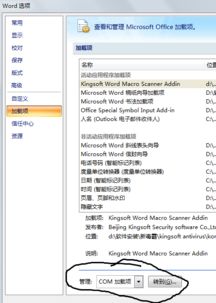
The word is a term used to describe the size of data that a computer’s processor can handle at once. The size of a word can vary depending on the computer architecture and the specific processor. In most modern computers, a word is typically 32 bits (4 bytes) or 64 bits (8 bytes). The word size determines the maximum amount of data that can be processed in a single operation, which directly impacts the performance of the computer.
Word Size and Performance
The word size of a computer’s processor is a critical factor in determining its performance. A larger word size allows the processor to handle more data at once, which can lead to faster processing speeds and improved efficiency. For example, a 64-bit processor can handle twice as much data as a 32-bit processor, which can result in significant performance gains for certain applications.
Word and Bit in Practice
Let’s consider a few examples to illustrate the relationship between words and bits. In a 32-bit computer, a word is 4 bytes, and a 64-bit computer has a word size of 8 bytes. This means that a 32-bit processor can process 4 bytes of data at a time, while a 64-bit processor can handle 8 bytes. This difference in word size can have a significant impact on the performance of applications that require large amounts of data processing.
For instance, a 32-bit processor may struggle to handle complex calculations or large datasets, while a 64-bit processor can handle these tasks more efficiently. Similarly, a 64-bit operating system can support more memory and provide better performance for memory-intensive applications, such as video editing or 3D rendering.
Conclusion
In conclusion, understanding the relationship between words and bits is essential for anyone interested in the world of computing. By grasping the concepts of bit, byte, and word, you can gain a deeper insight into how computers process and store information. Whether you are a programmer, a system administrator, or simply a curious user, knowing the dimensions of word and bit can help you make more informed decisions and better understand the capabilities of your computer.





