
Difference Between a 32-bit and 64-bit Computer
When it comes to computers, the architecture of the processor plays a crucial role in determining its capabilities and performance. One of the most significant differences between computers is whether they are 32-bit or 64-bit. In this article, we will delve into the various aspects that differentiate these two types of computers, helping you understand their strengths and weaknesses.
Processor Architecture
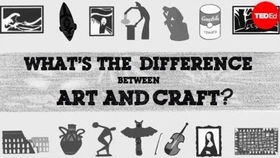
The primary difference between a 32-bit and 64-bit computer lies in the processor architecture. A 32-bit processor can handle data in chunks of 32 bits, while a 64-bit processor can handle data in chunks of 64 bits. This fundamental difference has a ripple effect on the overall performance and capabilities of the computer.
Memory Addressing
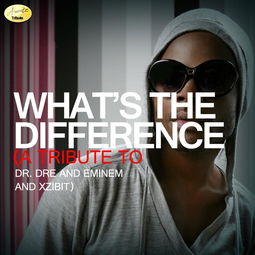
One of the most significant impacts of the difference in processor architecture is the memory addressing capability. A 32-bit processor can address up to 4 GB of RAM, while a 64-bit processor can address up to 16 exabytes (EB) of RAM. This means that a 64-bit computer can handle much larger amounts of data, making it more suitable for resource-intensive tasks such as video editing, 3D rendering, and scientific simulations.
| Processor Type | Memory Addressing |
|---|---|
| 32-bit | Up to 4 GB |
| 64-bit | Up to 16 EB |
Performance
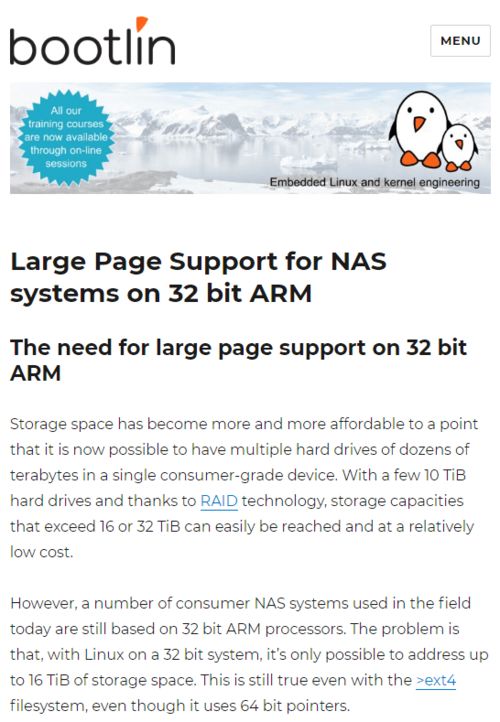
Due to the increased memory addressing capability, a 64-bit computer can generally offer better performance than a 32-bit computer. This is especially true for tasks that require a large amount of memory, as the 64-bit processor can access more data at once. Additionally, 64-bit processors often have more advanced features, such as larger caches and support for more registers, which can further enhance performance.
Software Compatibility
While 64-bit computers offer several advantages, they may not be compatible with all software. Many older applications and operating systems are still designed for 32-bit processors, which means that you may encounter compatibility issues when trying to run them on a 64-bit computer. However, most modern operating systems and applications are now available in 64-bit versions, making it easier to find compatible software.
System Requirements
When upgrading to a 64-bit computer, it’s essential to consider the system requirements. A 64-bit processor requires a 64-bit operating system, which may have higher hardware requirements than its 32-bit counterpart. This includes a faster processor, more RAM, and a larger hard drive. Additionally, you’ll need to ensure that your software and drivers are compatible with the 64-bit architecture.
Security
One of the advantages of 64-bit processors is improved security. 64-bit processors can implement more advanced security features, such as hardware-assisted virtualization and data execution prevention (DEP). These features can help protect your computer from malware and other security threats.
Conclusion
In conclusion, the difference between a 32-bit and 64-bit computer is significant, with 64-bit computers offering several advantages over their 32-bit counterparts. With better memory addressing, improved performance, and enhanced security, a 64-bit computer is a better choice for most users, especially those who require a large amount of memory or perform resource-intensive tasks. However, it’s essential to ensure compatibility with your software and hardware before making the switch.






