
How to Tell If You Need 32-bit or 64-bit: A Comprehensive Guide
Choosing between a 32-bit and 64-bit operating system or application can be a daunting task, especially if you’re not well-versed in computer technology. However, understanding the differences and knowing how to determine which one you need can greatly enhance your computing experience. In this article, we’ll delve into the intricacies of 32-bit and 64-bit systems, providing you with a detailed guide to help you make an informed decision.
Understanding the Basics
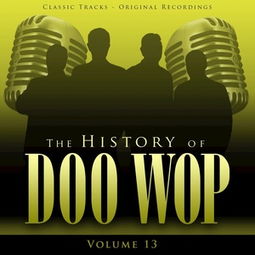
Before we dive into the specifics, let’s clarify what 32-bit and 64-bit systems are. Both refer to the size of the data that a computer’s processor can handle at one time. A 32-bit system can process 32 bits of data, while a 64-bit system can handle 64 bits. This difference in data handling capability has a significant impact on performance, compatibility, and the types of applications you can run.
Performance: The Key Difference

One of the primary reasons to choose a 64-bit system is performance. A 64-bit processor can handle more data at once, which means it can process tasks more efficiently. This is particularly beneficial for resource-intensive applications, such as video editing software, 3D rendering programs, and large databases. If you’re planning to use such applications, a 64-bit system is highly recommended.
On the other hand, a 32-bit system may struggle with these tasks, leading to slower performance and potential system crashes. However, for most everyday tasks, such as web browsing, word processing, and email, a 32-bit system can still be sufficient.
Compatibility: The Other Side of the Coin
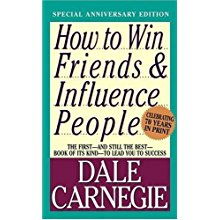
While 64-bit systems offer improved performance, they may not be compatible with all software. Many older applications and drivers are still designed for 32-bit systems, which means you might encounter compatibility issues if you switch to a 64-bit system. This is especially true for specialized software, such as custom-built applications or hardware-specific drivers.
Before making the switch, it’s essential to ensure that all your critical applications and drivers are compatible with a 64-bit system. You can check the system requirements of your software or contact the developer for assistance.
Memory: The Role of Addressable Memory
Another crucial factor to consider is the amount of memory (RAM) your system can address. A 32-bit system can typically address up to 4GB of RAM, while a 64-bit system can handle much more, often up to 128GB or more. This is particularly important if you’re working with large datasets or running multiple applications simultaneously.
However, it’s worth noting that the actual amount of RAM you can use is also influenced by your operating system. For example, Windows 10 32-bit can only use up to 4GB of RAM, regardless of the physical memory installed. In contrast, Windows 10 64-bit can utilize more RAM, but the maximum amount depends on the specific edition of the operating system.
System Resources: The Final Consideration
In addition to memory, other system resources, such as CPU and GPU, also play a role in determining whether you need a 32-bit or 64-bit system. A 64-bit processor can take advantage of more advanced features and optimizations, which can lead to better overall performance. However, if your hardware is not designed for 64-bit processing, you may not see a significant improvement in performance.
When evaluating your system resources, consider the following:
-
Processor: Ensure your CPU supports 64-bit processing. Most modern processors do, but it’s always good to double-check.
-
Operating System: Make sure your operating system is 64-bit compatible. This is particularly important if you’re upgrading from a 32-bit system.
-
Graphics Card: Check if your GPU is compatible with 64-bit systems. Some older graphics cards may not support 64-bit drivers.
Conclusion
Deciding between a 32-bit and 64-bit system requires careful consideration of your specific needs, including performance, compatibility, memory requirements, and system resources. While 64-bit systems offer improved performance and compatibility with more advanced applications, they may not be suitable for everyone. By understanding the differences and evaluating your requirements, you can make an informed decision that will enhance your computing experience.



