
Is 32-bit Higher Display Quality?
When it comes to display quality, the term “32-bit” often raises questions and curiosity. Many people wonder if a 32-bit display is indeed superior in terms of quality compared to other formats. In this article, we will delve into the details of 32-bit displays, comparing them with other common display formats and exploring the factors that contribute to their perceived quality. Let’s embark on this journey to uncover the truth behind the 32-bit display quality debate.
Understanding 32-bit Color Depth
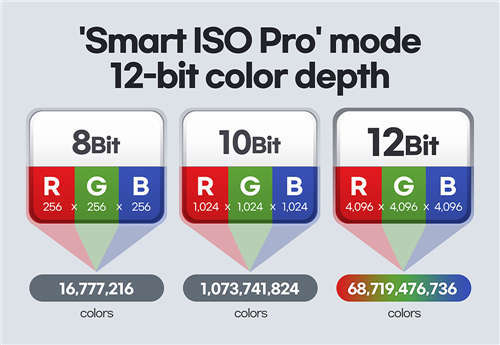
Before we can determine if 32-bit color depth offers higher display quality, it’s essential to understand what it means. Color depth refers to the number of bits used to represent the color of a single pixel. In the case of 32-bit color depth, each pixel is represented by 32 bits, which can be divided into three components: red, green, and blue.
| Component | Bits | Range |
|---|---|---|
| Red | 8 | 0-255 |
| Green | 8 | 0-255 |
| Blue | 8 | 0-255 |
| Alpha (Transparency) | 8 | 0-255 |
This means that each of the three primary colors (red, green, and blue) can be represented by 8 bits, allowing for a total of 256 different shades for each color. The alpha channel, which represents transparency, also uses 8 bits, providing a range of 256 different levels of transparency.
Comparing 32-bit with Other Display Formats

Now that we understand the basics of 32-bit color depth, let’s compare it with other common display formats to determine if it offers higher display quality.
8-bit Color Depth
8-bit color depth is the most common format used in displays today. It uses 8 bits to represent each pixel, allowing for a total of 256 different colors. While this may seem limited compared to 32-bit, it’s important to note that the human eye can only discern a limited number of colors at any given time. In most cases, 8-bit color depth is sufficient to provide a visually pleasing display.
16-bit Color Depth
16-bit color depth uses 16 bits to represent each pixel, which allows for a total of 65,536 different colors. This format is often used in high-end graphics applications and provides a wider color palette compared to 8-bit. However, the difference in color quality between 16-bit and 32-bit is often negligible to the average user.
24-bit Color Depth
24-bit color depth is another common format that uses 24 bits to represent each pixel. This allows for a total of 16,777,216 different colors, which is more than enough to cover the entire visible spectrum. While 24-bit color depth is often considered the standard for high-quality displays, the additional color depth offered by 32-bit is not always noticeable to the naked eye.
Additional Factors Affecting Display Quality
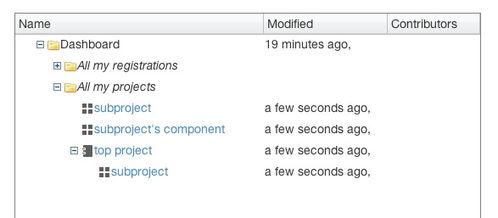
While 32-bit color depth can provide a wider color palette, it’s important to note that display quality is influenced by various factors beyond color depth. Some of these factors include:
-
Resolution: The number of pixels on a display screen. Higher resolutions, such as 4K or 8K, provide a more detailed and crisp image.
-
Refresh Rate: The number of times a display refreshes its image per second. Higher refresh rates, such as 120Hz or 144Hz, provide smoother motion and reduce motion blur.
-
Contrast Ratio: The ratio of the brightest to darkest colors on a display. A higher contrast ratio results in a more vibrant and detailed image.
-
Color Accuracy: The ability of a display to accurately reproduce colors. Displays with high color accuracy provide a more natural and true-to-life image.
Related Posts
mens bit loafers,Mens Bit Loafers: A Comprehensive Guide
Mens Bit Loafers: A Comprehens…
oaxacan bites,Oaxacan Bites: A Culinary Journey Through Mexico’s Heartland
Oaxacan Bites: A Culinary Jour…




