
64-bit vs 32-bit: A Comprehensive Guide for Windows Users
Understanding the difference between 64-bit and 32-bit operating systems is crucial for Windows users, especially when it comes to performance, compatibility, and security. In this detailed guide, we’ll explore the various aspects of these two architectures, helping you make an informed decision for your system.
What is a 64-bit System?
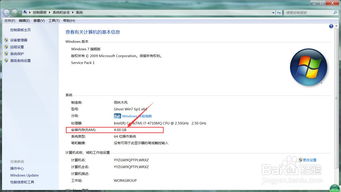
A 64-bit system is capable of processing larger amounts of data and running more complex applications compared to a 32-bit system. It can handle up to 18,446,744,073,709,551,616 (2^64) unique memory addresses, which allows for more efficient multitasking and better performance.
What is a 32-bit System?

A 32-bit system can process up to 4,294,967,296 (2^32) unique memory addresses, which limits the amount of RAM it can use to 4GB. This can lead to performance issues when running resource-intensive applications or multitasking.
Performance Differences
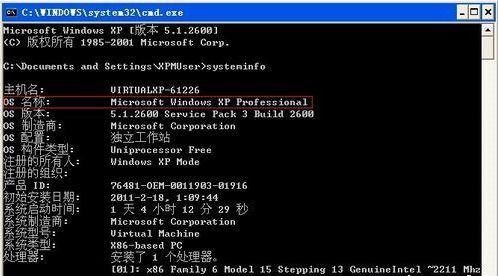
One of the most significant advantages of a 64-bit system is its ability to handle more RAM. This allows for smoother multitasking and faster application loading times. Here’s a comparison of the performance differences between 64-bit and 32-bit systems:
| Aspect | 64-bit | 32-bit |
|---|---|---|
| Maximum RAM | Up to 128GB or more | Up to 4GB |
| Application Performance | Improved multitasking and faster application loading | Slower multitasking and slower application loading |
| System Stability | More stable due to better memory management | Less stable due to limited memory management |
Compatibility
While 64-bit systems offer numerous advantages, compatibility can be a concern. Some older applications and drivers may not be compatible with 64-bit operating systems. Here are a few tips to ensure compatibility:
- Check for 64-bit versions of your applications and drivers.
- Use compatibility modes to run 32-bit applications on a 64-bit system.
- Keep your system updated with the latest drivers and updates.
Security
64-bit systems generally offer better security due to their larger address space and improved memory management. This makes it more difficult for attackers to exploit vulnerabilities in the system. However, it’s essential to keep your system updated and use strong passwords to ensure maximum security.
Upgrading to 64-bit
Upgrading from a 32-bit to a 64-bit system can be a daunting task, but it’s worth the effort. Here’s a step-by-step guide to help you through the process:
- Backup your important files and settings.
- Download the 64-bit version of your preferred operating system.
- Install the 64-bit operating system on your computer.
- Reinstall your applications and drivers.
- Restore your backup files and settings.
Conclusion
In conclusion, a 64-bit system offers numerous advantages over a 32-bit system, including better performance, compatibility, and security. While upgrading to a 64-bit system may require some effort, the benefits are well worth it. By understanding the differences between these two architectures, you can make an informed decision for your Windows system.



