
Understanding the Difference: 24-bit vs 32-bit Color Depth for Printing Photos
When it comes to printing photos, the color depth plays a crucial role in determining the quality and vibrancy of the final output. In this article, we will delve into the nuances of 24-bit and 32-bit color depths, comparing their capabilities and suitability for printing your cherished memories.
What is Color Depth?
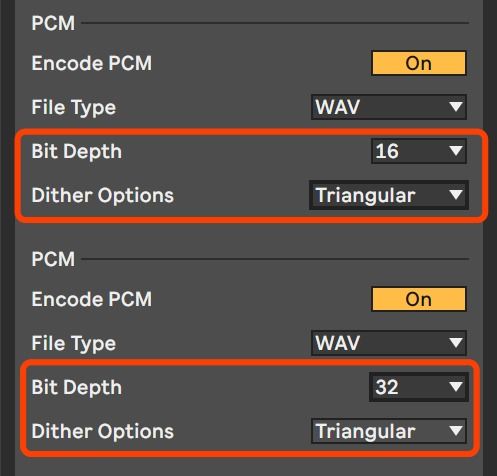
Color depth refers to the number of bits used to represent the color of a single pixel in an image. The higher the color depth, the more colors the image can display. For instance, a 24-bit color depth can represent 16,777,216 colors, while a 32-bit color depth can represent over 4 billion colors.
24-bit Color Depth

24-bit color depth is widely used in digital photography and printing. It provides a rich and vibrant color palette, making it an excellent choice for most printing needs. Here are some key points to consider about 24-bit color depth:
-
16,777,216 colors: This vast color range ensures that your photos will look natural and lifelike when printed.
-
Standard for most printers: Most modern printers are designed to handle 24-bit color depth, making it a convenient choice for printing.
-
Cost-effective: Printing in 24-bit color depth is generally more affordable than using 32-bit color depth.
32-bit Color Depth
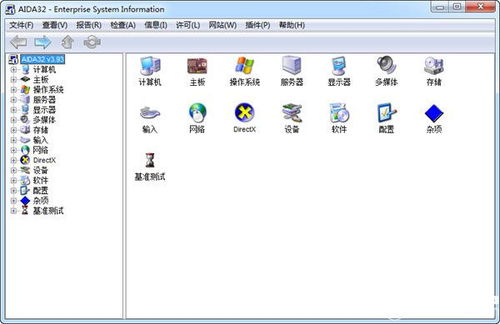
32-bit color depth is often used in professional photography and graphic design. It offers an even wider color range and additional features that can be beneficial for certain applications. Here are some key points to consider about 32-bit color depth:
-
Over 4 billion colors: This extensive color range allows for more accurate color representation, especially in high-end printing applications.
-
Alpha channel: 32-bit color depth includes an alpha channel, which allows for transparency and blending effects. This can be particularly useful for graphic design and photo manipulation.
-
More demanding: Printing in 32-bit color depth may require more advanced equipment and settings, which can be more expensive and time-consuming.
Which Color Depth is Best for Printing Photos?
Choosing between 24-bit and 32-bit color depth for printing photos depends on several factors, including the quality of your printer, the type of photo you are printing, and your personal preferences.
For most standard printing needs, 24-bit color depth is more than sufficient. It provides a wide color range and is compatible with the majority of printers. However, if you are printing high-quality, professional-level photos or require transparency and blending effects, 32-bit color depth may be the better choice.
Table: Comparison of 24-bit and 32-bit Color Depth
| Aspect | 24-bit Color Depth | 32-bit Color Depth |
|---|---|---|
| Color Range | 16,777,216 colors | Over 4 billion colors |
| Compatibility | Standard for most printers | May require advanced equipment |
| Cost | More affordable | More expensive |
| Use Cases | Standard printing needs | High-quality, professional printing; graphic design |
In conclusion, both 24-bit and 32-bit color depths have their advantages and disadvantages. By understanding the differences between these two color depths, you can make an informed decision when printing your photos, ensuring that they look their best.






