
Apex Bits: A Comprehensive Guide to NVIDIA’s PyTorch Acceleration Tool
Are you looking to enhance the performance of your PyTorch-based deep learning models? Apex, developed by NVIDIA, is a powerful tool designed to accelerate mixed-precision training and reduce memory usage. In this detailed guide, I’ll walk you through the installation, usage, and benefits of Apex bits, ensuring you get the most out of this incredible tool.
What is Apex?
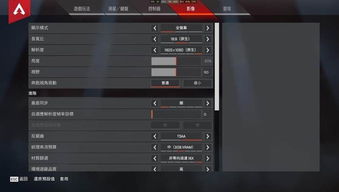
Apex is an open-source library that extends PyTorch’s capabilities, allowing for mixed-precision training. By using both 32-bit and 16-bit floating-point formats, Apex can significantly speed up computations and reduce memory usage, making it an ideal choice for training large models on limited hardware.
Why Use Apex?

There are several reasons to consider using Apex for your PyTorch projects:
-
Improved performance: Mixed-precision training can lead to faster convergence and reduced training time.
-
Reduced memory usage: By using 16-bit floating-point formats, Apex can reduce the memory footprint of your models, allowing for training on GPUs with limited memory.
-
Easy integration: Apex is designed to be easy to integrate with existing PyTorch code, making it a seamless addition to your workflow.
Installation

Before you can start using Apex, you’ll need to install it. Here’s a step-by-step guide to installing Apex on your system:
-
Clone the Apex repository from GitHub:
-
Navigate to the Apex directory:
-
Install Apex using pip:
git clone https://github.com/NVIDIA/apex
cd apex
pip install -v --disable-pip-version-check --no-cache-dir --no-build-isolation --config-settings "--build-option--cppext" --config-settings "--build-option--cudaext" ./
Important: Make sure you have the correct CUDA and PyTorch versions installed on your system. You can find more information about compatibility in the Apex documentation.
Usage
Once you’ve installed Apex, you can start using it in your PyTorch projects. Here’s a basic example of how to use Apex in a training loop:
import torchimport apex Initialize the model and optimizermodel = ...optimizer = ... Wrap the optimizer with Apex's Optimizeroptimizer = apex.optimizers.FusedAdam(optimizer) Training loopfor epoch in range(num_epochs): for batch in data_loader: Forward pass output = model(batch) Calculate loss loss = ... Backward pass and optimize optimizer.zero_grad() loss.backward() optimizer.step()
Benefits
Using Apex bits in your PyTorch projects can provide several benefits:
-
Improved performance: Mixed-precision training can lead to faster convergence and reduced training time.
-
Reduced memory usage: By using 16-bit floating-point formats, Apex can reduce the memory footprint of your models, allowing for training on GPUs with limited memory.
-
Easy integration: Apex is designed to be easy to integrate with existing PyTorch code, making it a seamless addition to your workflow.
Conclusion
Apex bits is a powerful tool for accelerating PyTorch-based deep learning models. By using mixed-precision training, Apex can significantly improve performance and reduce memory usage. With its easy integration and compatibility with existing PyTorch code, Apex is an excellent choice for any PyTorch developer looking to enhance their model training experience.
Table: Apex Compatibility
| CUDA Version | PyTorch Version |
|---|---|
| 10.0 | 1.5.0 – 1.8.0 |
| 10.1 | 1.5.0 – 1.8.0 |







