
Understanding the Bitly API Per Minute Limit: A Detailed Guide
Bitly, a popular URL shortening service, offers a robust API that allows developers to create and manage short URLs. One of the key aspects of using the Bitly API is understanding its per-minute limit. This article will delve into the details of the Bitly API per-minute limit, exploring its implications, how it affects your usage, and how you can manage it effectively.
What is the Bitly API Per Minute Limit?
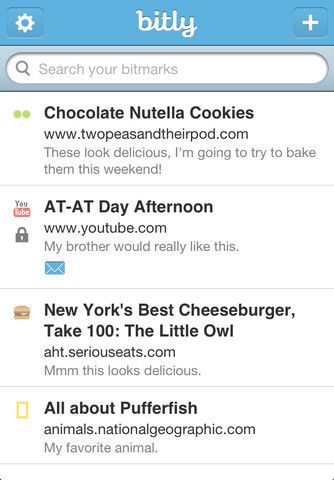
The Bitly API per-minute limit refers to the maximum number of API calls you can make within a one-minute window. This limit is in place to prevent abuse and ensure fair usage of the API among all users. Understanding this limit is crucial for managing your API usage and avoiding any potential issues.
Why Does Bitly Have a Per Minute Limit?
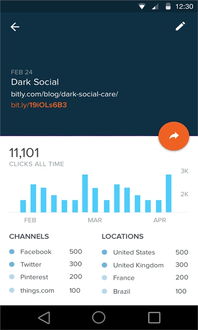
Bitly’s per-minute limit is a measure to protect the API from being overwhelmed by excessive requests. By imposing this limit, Bitly ensures that the API remains stable and reliable for all users. It also helps in maintaining the quality of service by preventing any single user from monopolizing the API resources.
Understanding the Limit
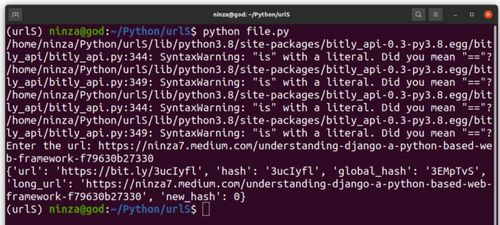
The Bitly API per-minute limit is set at 1,000 requests per minute. This means that you can make up to 1,000 API calls within a one-minute window. However, it’s important to note that this limit applies to all API endpoints, including shortening URLs, expanding URLs, and retrieving analytics data.
Here’s a breakdown of the limit for different API endpoints:
| API Endpoint | Limit |
|---|---|
| Shorten URL | 1,000 requests per minute |
| Expand URL | 1,000 requests per minute |
| Analytics Data | 1,000 requests per minute |
Managing Your API Usage
Understanding the Bitly API per-minute limit is just the first step. It’s equally important to manage your API usage effectively to avoid hitting the limit. Here are some tips to help you manage your API usage:
-
Plan Your API Calls: Before making API calls, plan your usage and estimate the number of requests you need to make. This will help you stay within the limit and avoid any unexpected issues.
-
Implement Caching: Implement caching mechanisms to store frequently accessed data. This will reduce the number of API calls you need to make, allowing you to stay within the limit.
-
Use API Throttling: Implement API throttling to control the rate at which your application makes API calls. This will help you avoid hitting the limit and ensure a smooth user experience.
-
Monitor Your Usage: Regularly monitor your API usage to identify any patterns or anomalies. This will help you optimize your usage and stay within the limit.
What Happens If You Hit the Limit?
When you hit the Bitly API per-minute limit, your application will receive a rate limit error. This error indicates that you have exceeded the allowed number of API calls within the one-minute window. To resolve this issue, you need to wait for the limit to reset.
The limit resets every minute, so you can continue making API calls once the limit is lifted. However, it’s important to monitor your usage and ensure that you stay within the limit to avoid any interruptions in your application’s functionality.
Conclusion
Understanding the Bitly API per-minute limit is crucial for managing your API usage effectively. By following the tips mentioned in this article, you can optimize your API usage, stay within the limit, and ensure a smooth user experience. Remember to plan your API calls, implement caching and throttling, and monitor your usage regularly.







