
Difference Between 64-bit and 32-bit
When it comes to computing, the terms “64-bit” and “32-bit” refer to the size of the data registers and the amount of memory that a processor can handle. Understanding the difference between these two can significantly impact your computer’s performance, compatibility, and overall efficiency. Let’s delve into the details of 64-bit and 32-bit architectures, comparing their features, capabilities, and limitations.
Processor Architecture
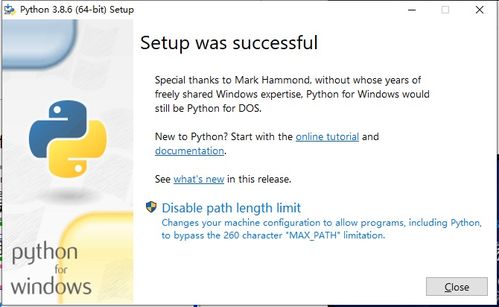
The primary difference between 64-bit and 32-bit processors lies in their architecture. A 32-bit processor can handle data in chunks of 32 bits, while a 64-bit processor can handle data in chunks of 64 bits. This fundamental difference has several implications for performance and compatibility.
Data Handling
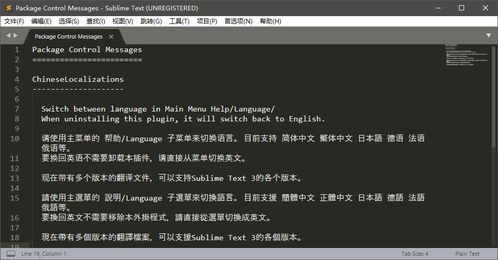
One of the most significant differences between 64-bit and 32-bit processors is their ability to handle data. A 64-bit processor can process larger chunks of data, which can lead to improved performance in tasks that require significant data processing, such as video editing, 3D rendering, and scientific simulations.
| Feature | 32-bit | 64-bit |
|---|---|---|
| Data Handling | 32-bit chunks | 64-bit chunks |
| Memory Addressing | 4 GB of RAM | 16 exabytes of RAM (in theory) |
| Performance | Depends on the application | Generally faster for data-intensive tasks |
Memory Addressing
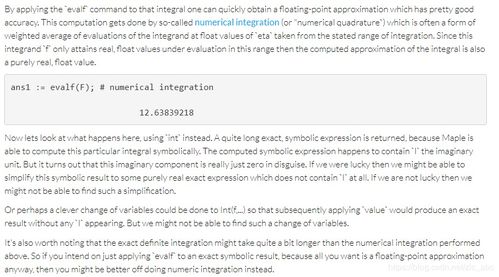
Another crucial difference between 64-bit and 32-bit processors is their memory addressing capabilities. A 32-bit processor can address up to 4 GB of RAM, while a 64-bit processor can theoretically address up to 16 exabytes of RAM. This means that a 64-bit processor can handle larger amounts of memory, which is essential for running modern applications that require significant memory resources.
Compatibility
While 64-bit processors offer several advantages over 32-bit processors, compatibility can be a concern. Many older applications and operating systems are designed for 32-bit architectures, and running them on a 64-bit system may require additional steps, such as installing compatibility layers or using virtual machines.
Performance
When it comes to performance, 64-bit processors generally outperform 32-bit processors in tasks that require significant data processing. However, the actual performance gain depends on the specific application and the hardware configuration. Some applications may not see a significant performance improvement when running on a 64-bit processor, while others may experience a noticeable boost.
Energy Efficiency
One often overlooked aspect of 64-bit and 32-bit processors is energy efficiency. While 64-bit processors can consume more power due to their larger architecture, they can also be more energy-efficient when running certain applications. This is because 64-bit processors can optimize their performance for specific tasks, leading to lower power consumption in some cases.
Conclusion
In conclusion, the difference between 64-bit and 32-bit processors is significant, with 64-bit processors offering several advantages over their 32-bit counterparts. These advantages include improved data handling, larger memory addressing capabilities, and potentially better performance in certain applications. However, compatibility and energy efficiency are important factors to consider when choosing between 64-bit and 32-bit processors.




