
Understanding Windows 32-bit and 64-bit: A Detailed Guide for You
When it comes to choosing the right operating system for your computer, understanding the difference between 32-bit and 64-bit versions of Windows is crucial. This guide is tailored specifically for you, providing a comprehensive overview of both versions to help you make an informed decision.
What is a Bit?
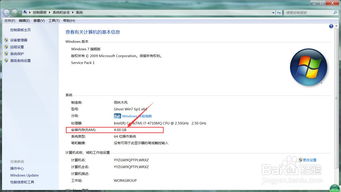
The term “bit” refers to the smallest unit of data in a computer. It can be either a 0 or a 1. The number of bits in a system determines how much data it can process at once. A 32-bit system can handle 2^32 (4,294,967,296) unique values, while a 64-bit system can handle 2^64 (18,446,744,073,709,551,616) unique values.
32-bit Windows
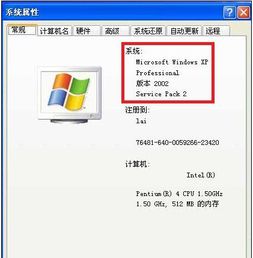
32-bit Windows operating systems, such as Windows XP, Vista, and 7, have been around for quite some time. Here are some key points to consider:
-
Compatibility: 32-bit Windows is compatible with a wide range of hardware and software, making it a popular choice for older computers.
-
Memory Limitation: A 32-bit system can only address up to 4GB of RAM, which may be a limitation for users with high-memory requirements.
-
Performance: 32-bit systems may experience slower performance compared to 64-bit systems, especially when running multiple applications simultaneously.
64-bit Windows
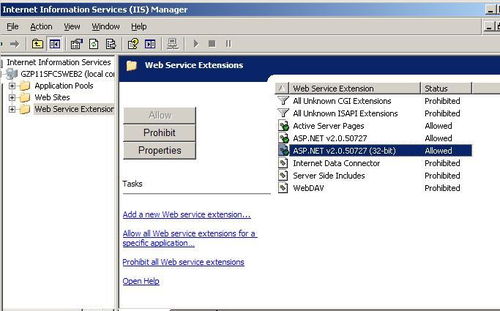
64-bit Windows operating systems, such as Windows 8, 10, and 11, offer several advantages over their 32-bit counterparts. Here’s what you need to know:
-
Increased Memory Support: A 64-bit system can handle much more RAM, up to 128GB or even more, depending on the hardware.
-
Improved Performance: 64-bit systems can process more data at once, resulting in faster performance and better multitasking capabilities.
-
Enhanced Security: 64-bit systems offer improved security features, such as hardware-assisted virtualization and improved memory protection.
Table: Comparison of 32-bit and 64-bit Windows
| Feature | 32-bit Windows | 64-bit Windows |
|---|---|---|
| Memory Support | Up to 4GB | Up to 128GB or more |
| Performance | May be slower | Improved performance |
| Compatibility | Wide range of hardware and software | Wide range of hardware and software, with some limitations |
| Security | Basic security features | Enhanced security features |
Choosing the Right Version for You
Now that you have a better understanding of the differences between 32-bit and 64-bit Windows, it’s time to decide which version is right for you.
-
Older Computers: If you’re using an older computer with limited RAM, a 32-bit version of Windows may be more suitable.
-
Newer Computers: For newer computers with more RAM and advanced hardware, a 64-bit version of Windows is recommended.
-
Software Compatibility: Ensure that the software you plan to use is compatible with the version of Windows you choose.
By considering these factors, you can make an informed decision that will help you get the most out of your Windows operating system.
Conclusion
Understanding the differences between 32-bit and 64-bit Windows is essential for choosing the right operating system for your computer. By considering factors such as compatibility, memory support, performance, and security, you can make an informed decision that will help you get the most out of your Windows experience.



