
Unlocking Creativity with GIMP for Windows 11 64-bit: A Comprehensive Guide to Free Online Download
Are you looking to enhance your graphic design skills or simply want to edit your photos without spending a fortune? Look no further! GIMP, an acronym for GNU Image Manipulation Program, is a free and open-source raster graphics editor that offers a wide range of features typically found in high-end commercial software. In this article, we will delve into the details of downloading GIMP for Windows 11 64-bit and explore its capabilities, ensuring you make the most out of this incredible tool.
Where to Find GIMP for Windows 11 64-bit
The first step in your journey to mastering GIMP is to download the software. The official GIMP website (https://www.gimp.org/downloads/) is the best place to start. Here, you will find the latest version of GIMP, compatible with Windows 11 64-bit. Simply navigate to the download section and select the appropriate installer for your system.
Once you’ve clicked on the download link, the installer will begin to download. The file size is relatively small, making the process quick and straightforward. After the download is complete, locate the installer file and double-click it to begin the installation process.
Installation Process
The installation process for GIMP is straightforward and user-friendly. Here’s a step-by-step guide to help you through it:1.
Run the installer file you downloaded.
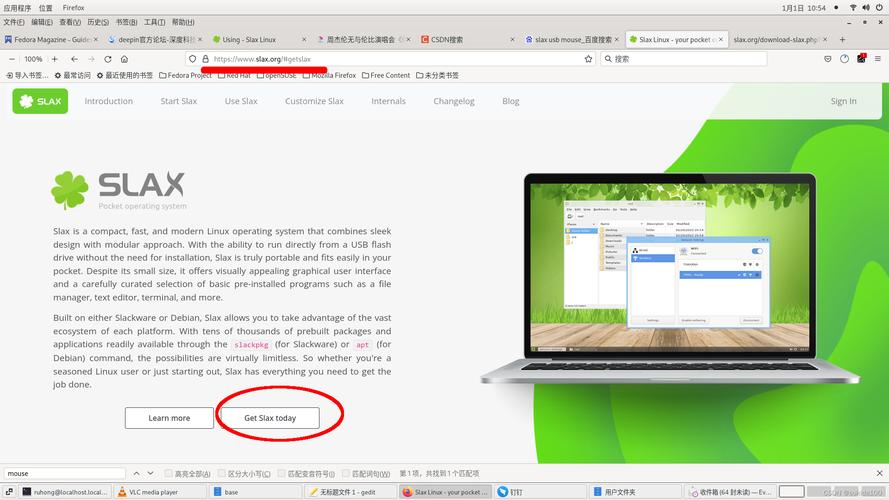 2.
2.
Click “Next” to proceed with the installation wizard.
3.
Select the destination folder where you want to install GIMP. You can choose the default location or specify a custom folder.
4.
Select the components you want to install. The default selection should be sufficient for most users.
5.
Choose the start menu folder where you want to create shortcuts for GIMP.
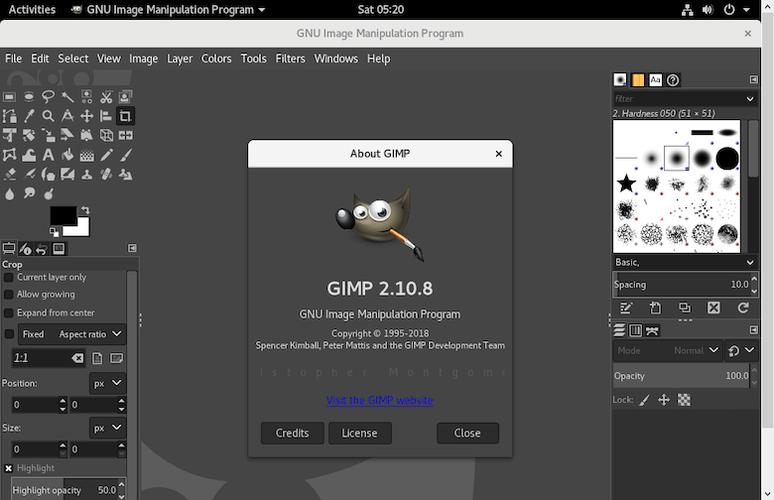 6.
6.
Select the additional tasks you want to perform, such as creating a desktop icon or adding GIMP to the PATH environment variable.
7.
Click “Install” to begin the installation process.
8.
Once the installation is complete, click “Finish” to exit the installer.
Exploring GIMP’s Features
GIMP is a powerful tool with a wide range of features that cater to both beginners and advanced users. Here are some of the key features you can expect:-
Layer-based editing: GIMP allows you to work with multiple layers, making it easy to combine and modify images without affecting the original content.
–
Selection tools: GIMP offers a variety of selection tools, including rectangular, elliptical, and freehand selections, as well as the magic wand and fuzzy select tools.
–
Brushes and pencils: GIMP provides a wide range of brushes and pencils for drawing and painting, with customizable settings for size, hardness, and opacity.
–
Filters and effects: GIMP includes a vast library of filters and effects, such as blur, sharpen, and emboss, as well as custom brushes and patterns.
–
Text tools: GIMP allows you to add text to your images, with support for various fonts, sizes, and styles.
–
Color correction: GIMP offers a range of tools for adjusting the color and brightness of your images, including curves, levels, and color balance.
–
File formats: GIMP supports a wide range of file formats, including JPEG, PNG, GIF, and RAW, making it easy to work with images from various sources.
Customizing GIMP
One of the great things about GIMP is its customizable interface. You can tailor the software to your preferences by adjusting the layout, toolbars, and menus. Here’s how to get started:1.
Open GIMP and click on the “Edit” menu.
2.
Select “Preferences” to open the preferences window.
3.
In the “Interface” tab, you can adjust the layout, toolbars, and menus to your liking.
4.
In the “Appearance” tab, you can customize the color scheme and font settings.
5.
In the “Plugins” tab, you can manage and install additional plugins to extend GIMP’s functionality.
Conclusion
GIMP for Windows 11 64-bit is a fantastic tool for anyone looking to edit images and create graphics without spending a fortune. With its wide range of features, customizable interface, and free online download, GIMP is an excellent choice for both beginners and advanced users. So why not give it a try and unlock







