
bits binary: A Comprehensive Guide
Understanding bits and binary is crucial in today’s digital age. Whether you’re a tech enthusiast, a student, or simply curious about how computers work, this guide will delve into the intricacies of bits and binary, providing you with a multi-dimensional perspective.
What are Bits?

Bits are the fundamental building blocks of digital information. In simple terms, a bit is a binary digit, which can be either 0 or 1. These two states represent the off and on positions of a switch, respectively. Every piece of data in a computer, from text to images, is ultimately represented as a sequence of bits.
Binary Representation

The binary number system is a base-2 numeral system that uses only two symbols: 0 and 1. Unlike the decimal system, which uses ten digits (0-9), the binary system uses only two. This makes it ideal for digital systems, as they can easily represent and manipulate binary digits.
| Decimal | Binary |
|---|---|
| 0 | 0 |
| 1 | 1 |
| 2 | 10 |
| 3 | 11 |
| 4 | 100 |
| 5 | 101 |
| 6 | 110 |
| 7 | 111 |
| 8 | 1000 |
| 9 | 1001 |
As you can see from the table above, the binary representation of numbers increases exponentially. For example, the decimal number 8 is represented as 1000 in binary, while the decimal number 9 is represented as 1001.
Bitwise Operations
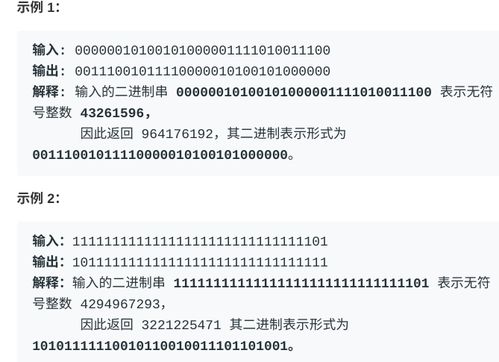
Bitwise operations are fundamental to manipulating bits and binary numbers. These operations are performed on individual bits and can be used to perform a variety of tasks, such as setting, clearing, and testing individual bits.
Here are some common bitwise operations:
- AND (represented by &): This operation returns 1 if both bits are 1, otherwise, it returns 0.
- OR (represented by |): This operation returns 1 if at least one of the bits is 1, otherwise, it returns 0.
- XOR (represented by ^): This operation returns 1 if the bits are different, otherwise, it returns 0.
- NOT (represented by ~): This operation inverts the bits, changing 0 to 1 and 1 to 0.
Applications of Bits and Binary
Bits and binary are used in a wide range of applications, from simple tasks like storing data to complex operations like processing images and videos. Here are some examples:
- Data Storage: Bits are used to store and represent data in various formats, such as text, images, and audio.
- Computer Architecture: Bits are used to design and build computer hardware, including processors, memory, and storage devices.
- Networking: Bits are used to transmit and receive data over networks, enabling communication between devices.
- Graphics and Animation: Bits are used to represent and manipulate images, videos, and animations.
Conclusion
Understanding bits and binary is essential for anyone interested in technology and computing. By grasping the basics of






