
64 or 32 Bit: Understanding the Difference and Its Implications
When it comes to computing, the terms “64-bit” and “32-bit” are often thrown around, but what do they really mean? In this article, we will delve into the details of these two concepts, exploring their definitions, performance differences, and the impact they have on your computing experience.
What is a Bit?

A bit is the smallest unit of data in a computer. It can be either a 0 or a 1, representing the binary system that computers use to process information. The more bits a computer has, the more data it can handle at once.
32-bit vs. 64-bit: The Basics
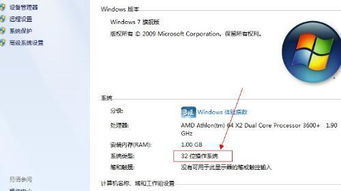
Now that we understand what a bit is, let’s compare 32-bit and 64-bit systems. A 32-bit system can process 32 bits of data at a time, while a 64-bit system can process 64 bits. This means that a 64-bit system can handle more data and perform more complex calculations in a single operation.
Performance Differences

One of the most significant differences between 32-bit and 64-bit systems is performance. A 64-bit system can handle more data, which can lead to faster processing times and better overall performance. This is especially noticeable when running resource-intensive applications, such as video editing software or 3D rendering programs.
| Aspect | 32-bit | 64-bit |
|---|---|---|
| Maximum RAM Support | 4GB | 128GB (or more, depending on the operating system) |
| Processor Speed | Varies | Generally faster due to larger data handling capacity |
| Application Compatibility | May be limited | More compatible with modern applications |
Compatibility and Software
While 64-bit systems offer several advantages, they may not be compatible with all software. Some older applications and drivers are only designed for 32-bit systems, which can cause issues when trying to run them on a 64-bit machine. However, most modern operating systems and applications are compatible with both 32-bit and 64-bit systems.
Operating Systems
Most modern operating systems, such as Windows, macOS, and Linux, offer both 32-bit and 64-bit versions. The choice between the two depends on the hardware and the software you plan to use. For instance, if you have a 64-bit processor, it’s recommended to use the 64-bit version of the operating system to take full advantage of its capabilities.
Hardware Requirements
When considering a 64-bit system, it’s important to ensure that your hardware is compatible. This includes your processor, memory, and storage devices. A 64-bit processor is necessary to run a 64-bit operating system, and your memory and storage devices should also support 64-bit operations.
Conclusion
In conclusion, the choice between 32-bit and 64-bit systems depends on your specific needs and hardware capabilities. While 64-bit systems offer several advantages, such as better performance and compatibility with modern applications, they may not be suitable for all users. It’s essential to consider your hardware, software, and overall computing requirements when making this decision.







