
Sticky Bit: Understanding Its Role and Usage in Linux
Have you ever wondered about the mysterious ‘t’ you see in the permissions of a file or directory in Linux? That ‘t’ is known as the sticky bit, and it plays a crucial role in enhancing the security of your system. In this article, we will delve into the details of the sticky bit, its purpose, and how it can be used to protect your files and directories.
What is the Sticky Bit?
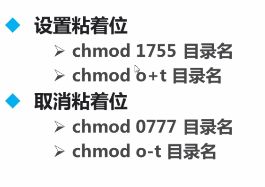
The sticky bit is a special permission bit that can be set on directories in Linux. When the sticky bit is set, it restricts the deletion of files within that directory to the owner of the files or the root user. This feature is particularly useful in shared directories, such as /tmp, where you want to prevent users from deleting each other’s files.
Let’s take a look at an example of a directory with the sticky bit set:
| Permissions | Owner | Group | Other |
|---|---|---|---|
| drwxrwxrwt | root | root | root |
In this example, the ‘t’ in the ‘Other’ column indicates that the sticky bit is set for the /tmp directory. This means that only the root user and the owner of the files can delete or move files within this directory.
How to Set the Sticky Bit

Setting the sticky bit is quite simple. You can use the chmod command to add the sticky bit to a directory. Here’s an example:
chmod +t /path/to/directory
This command adds the sticky bit to the specified directory. You can also use the octal representation of the sticky bit, which is 1000:
chmod 1000 /path/to/directory
How to Remove the Sticky Bit
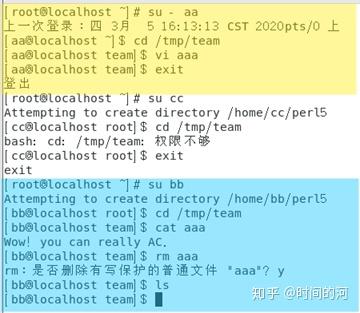
Removing the sticky bit is equally straightforward. Use the chmod command with the -t option:
chmod -t /path/to/directory
Or, using the octal representation:
chmod 700 /path/to/directory
Sticky Bit vs. Setuid and Setgid
It’s important to differentiate between the sticky bit and other special permissions like setuid and setgid. While the sticky bit is used to control file deletion within a directory, setuid and setgid are used to change the user or group identity when executing a file.
Here’s a table summarizing the differences between these permissions:
| Permission | Description | Example |
|---|---|---|
| Sticky Bit | Restricts file deletion within a directory | chmod +t /path/to/directory |
| Setuid | Changes the user identity when executing a file | chmod u+s /path/to/file |
| Setgid | Changes the group identity when executing a file | chmod g+s /path/to/file |
Conclusion
The sticky bit is a powerful tool in Linux that can help protect your files and directories from unauthorized deletion. By understanding how to set and remove the sticky bit, you can enhance the security of your system and ensure that your files remain safe.






